One of the big themes at this year’s Electronic Entertainment Expo has been services that extend home console experiences to a second screen such as the smartphone or tablet.No concept is better proof of that trend than Microsoft’s Xbox SmartGlass, leveraging mobile devices to provide new ways to enjoy their entertainment.
Having watched SmartGlass work up close, it’s an intriguing use of mobile devices as a supplementary way to enjoy their movies, TV shows or games.
SmartGlass is available as an app on Windows 8 PCs and tablets as well as Windows Mobile phones. It will also work on other devices such as Android and iOS. Once users sync their device with the Xbox 360, they can begin enhancing their entertainment with the second screen.
Take the HBO hit Game of Thrones. During a demo of SmartGlass, the user watches a recent episode. As the show progresses, the app automatically shows an interactive map detailing where events take place. Users can also explore the cast and even the various family trees in the series.
In another demo featuring the Jack Black film School of Rock, users saw a synopsis of the film and an interactive cast feature where users can see cast members currently on the TV through their mobile device. As actors leave the scene or appear, SmartGlass automatically updates.
“For me, I just think of it is the devices I have with me,” says Whitten. “I always have my phone with me, so the fact that this can create a better experience makes it really special.”
So how does SmartGlass pull this off? Data is stored on the cloud, and automatically feeds users information to their smartphone and tablet at specific points.
SmartGlass has several other potential applications beyond movies and TV. An ESPN app featuring the tool offer info like stats to your mobile device during games, for example.
As for games, Microsoft offered a taste through the upcoming Xbox Live download Ascend: New Gods, an action role-playing title.
With the app turned on, the player moves his character into a dungeon. On the smartphone, a map appears with details on where to find items or enemies. It’s a deeper look inside the dungeon. When the player exits and moves into an open area, the smartphone shifts to a nearby enemy, with statistics such as health.
Although Microsoft didn’t confirm any projects in the works, it’s possible SmartGlass allows players to pick up a game on their Xbox 360, then continue on their mobile device. SmartGlass also introduces a simpler interface for Web browsing through Internet Explorer. Players use their device almost as a mouse, dragging their finger on the screen to move the icon. When they want to perform a search, the device’s keyboard pops up to start typing.
by USAToday