Despite Microsoft offering a cheap upgrade to Windows 8 does that make it a good idea to upgrade right away?
If you’re a casual user who just wants your PC to work, the answer is “no”: it simply isn’t as good as Windows 7 on a traditional desktop.
New operating systems also tend to suffer from driver issues in their early days. If you have no idea what that means, you probably don’t want to upgrade yet.
The simple act of upgrading to a new operating system may be daunting for less-technical types and Windows 8’s benefits don’t outweigh the upgrade risk for home users. Hardcore and power users have a more interesting decision. Navigating the “Tiles” interface is less tricky than using keyboard shortcuts.
The cloud-connectivity will be enticing for frequent travelers as Microsoft’s SkyDrive storage service supports most major operating systems. Laptop owners whose notebooks support multi-touch gestures will find the switch easier than people who need to mouse around the OS.
I’m considering buying a hybrid-style touchscreen laptop that offers the best of Windows 8’s different worlds, but my main desktop will stay Windows 7 for a foreseeable future.
System requirements:
• Processor: 1 gigahertz (GHz) or faster
• RAM: 1 gigabyte (GB) (32-bit) or 2 GB (64-bit)
• Hard disk space: 16 GB (32-bit) or 20 GB (64-bit)
• Graphics card: Microsoft DirectX 9 graphics device with WDDM driver
• All systems that already run Windows 7 should be able to run Windows 8.
Additional requirements to use certain features:
• To use touch, you need a tablet or a monitor that supports multi-touch.
• To access the Windows Store and to download and run apps, you need an active Internet connection and a screen resolution of at least 1024 x 768.
• To snap apps, you need a screen resolution of at least 1366 x 768.
Eligibility:
• If you purchase (or have purchased) an eligible Windows 7 PC anytime between June 2, 2012 and January 31, 2013 you will be able to purchase an upgrade to Windows 8 Pro for only $14.99.
• To install Windows 8 Pro, customers must be running Windows XP SP3, Windows Vista, or Windows 7.
• After buying your PC, go to the Windows upgrade offer website on Microsoft’s website to register. It will ask you to select your country (details for the offer vary depending on country). You will then be asked to register with your personal details as well as information about your Windows 7 PC purchase – including date of purchase, retailer, and PC brand and model. You should also have your 25-digit Windows 7 product key that came with the PC handy as you may be required to enter this as part of the registration.
• Microsoft will start sending out promo codes via email with purchase instructions. You will be directed to Windows.com where you will go through the online upgrade process with the Windows 8 Upgrade Assistant. Once you make your purchase, your download and upgrade installation begins.
• If you have purchased your PC prior to June 2nd, then you need to pay $39.99.
• Price for an upgrade to the full version of the software at $70 for a DVD pack.
Gulf News